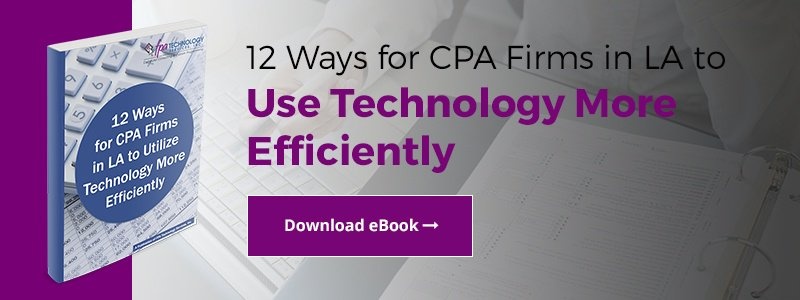Has your Los Angeles CPA firm performed an image backup to protect your sensitive client data?
Has your Los Angeles CPA firm performed an image backup to protect your sensitive client data?
Has your company ever experienced a hardware failure due to malware, a virus, or an environmental mishap like spilled coffee?
A computer image backup system is an excellent way to protect your data, minimize employee downtime, and reduce the risks and costs associated with storage devices.
You will not want to do a full image restore just for ongoing file backups, you should use them for events like a hard drive failure or other more serious data recovery or migration purposes. Apps like OneDrive, Google Drive, or secure versions of Dropbox are much more efficient for individual document files.
Image Backup Tools
If you own a Windows 7 or 8.1 PC, there are image backup tools that already exist on your computer. The functionality is harder to find on these Windows editions than in years past, but it still exists.
Once you run the backup, you can save it to removable media, network attached storage server or other storage. Just don’t forget to create a system repair CD so you can retrieve your image.
Many other inexpensive image backup tools are available, but the disruption, time, and effort they can save you can be well worth the cost in the case of a hard drive failure.
Snapshots in Time
Scheduled system backups can ensure any upgraded or installed software, files, and registry settings all get returned to the last saved image. You can avoid re-installing apps, reconfiguring logins, and other recovery activities.
You should have multiple images of your hard drive data. If you lose a file along the way or choose to “shed” aging records over time, you can retrieve them from a stored image if needed as evidence for an audit.
Creating Preloaded Corporate System Images
Does your company have a standard set of applications, settings, or restrictions for computers? An image backup system can accelerate the time it takes to set up a new computer for a new hire or re-image a computer for a departmental transfer.
Cloud-based file backup systems are great not only for reducing the risk of lost documents, but to preserve structured data, operating system DLL’s, and the full scope of a computer image. If you are still working with desktop-based accounting applications, files can be corrupted in cloud apps, and backing up your system image fully intact is a safer bet.
Safeguarding Technology Upgrades and Employee Changes
If you choose to upgrade a hard drive or add memory, having an image backup is a superb idea. This is also helpful when an employee leaves your organization, and you want to repurpose their computer for another user. Backing up the device first, then executing the upgrade in case of a failed upgrade can save you.
Don’t risk your company data to freeware or downloads of antiquated image backup software. Schedule backups of your system, store the data on reliable storage devices, and keep the storage devices under lock and key. Anticipate that the system images will require a large amount of storage space, due to the operating system, settings, and associated files.
Have you found an image backup application that you trust to safeguard your client data? Tell us about it in the Comments section below.
To follow through on the tips introduced in this article, be sure to download our free guide 12 Ways for CPA Firms in LA to Utilize Technology More Efficiently.
/fpa-logo-tagline.gif)