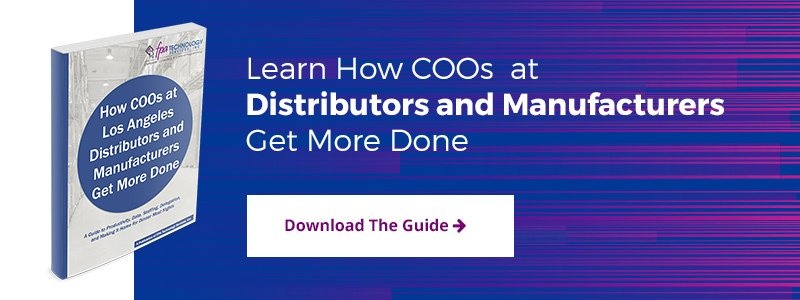As much as we all hate to admit it, we are at times our own worst enemies when it comes to data security. Yes, sophisticated cyber criminals and hackers do make life rather difficult, but how often have you thought – very fleetingly – about updating your systems or installing new software, only to get distracted? It’s incredibly easy to fall into bad habits, particularly when you’re operating a busy LA distributor or wholesaler.
With so much going on, who’s going to notice a few old computers after all? The truth is that criminals notice so much more than we could ever imagine and it’s at this moment that your bad habits come under scrutiny.
Now is the time to reverse the cycle and look after your business’s data security. Here are the top 5 habits threatening your data security:
1. Being blasé about security
There is nothing more frustrating in the distribution world than a manager neglecting their business’s data security because they wrongly assume that data theft won’t happen to people like them – it’s always about someone else, isn’t it? The trouble is that data security breaches happen every day and in every sector. And more than you can imagine.
Think about it – your business is handling thousands of invoices and orders each week, as well as producing and storing employee payment details and managing sensitive customer data. That type of information is a gold mine for cyber criminals and it’s your responsibility to keep it safe. Never, ever assume that you’re an unlikely victim because, after all, “who would want our information?” Keep in mind – cyber criminals don’t target opportunities based on who you are or even what you have available to them, but rather how easy your network is to get into.
2. Unsecured wireless networks
It’s very easy to assume that your wireless network is safe from intruders. But when you work in a warehouse, it’s easier than ever for someone to sidle up to your building and piggy back onto an open hot spot. In fact, they can feel a little like communities in their own right, hidden from the world outside and relatively safe from cyber-attacks. The truth is that professional cyber criminals, and even amateur hackers, are perfectly capable of accessing an unsecured network if they so wish. Indeed, by using unsecured wireless in your warehouse you may as well be inviting the thieves and fraudsters in. It’s time to introduce the appropriate security measures as if your life depended upon it.
3. Poorly kept computer systems
Warehouses are prime locations for poorly kept computer networks, abandoned shipping systems and more than a few layers of dust and dirt; it’s a working environment after all, right? It also doesn’t help that warehouse computers don’t always tend to be the most up to date; as long as they’re doing their job, many distributors are simply happy to have a bit of working tech. However, these computers are commonly the targets of cyber-attacks, particularly when thieves or fraudsters realize that they’re left relatively unattended. It’s time to get out of the habit of being too busy to update your workstations and make sure that all computers are kept in a clean and safe working environment.
4. Failing to keep your security protocol up to date
If you’re of the opinion that your warehouse tech is quite safe where it is, thank you very much, you’re probably also of the opinion that ‘some’ malware, or a single firewall, is better than nothing, right? Wrong.
Regardless of whether your shipping system is a year old or ten years old, it’s essential to keep all security protocols up to date and in good working order as well as renewing your malware protection. The moment you forget or let that security certificate lapse is the moment you could find yourself open to attack. Is it worth the risk?
5. Failing to backup files or purge old data
Failing to backup files is a little like being blasé about security; it’s a process we all consider doing, but delay or neglect altogether. The thing is, cyber-attackers won’t wait for you to get around to backing everything up before they strike. In fact, they’re probably counting on you having more important things to do. Similarly, failing to purge old files is asking for trouble. If it’s no longer needed, get rid of it. The more files you have on your hard drives the slower your systems will run and the more likely it is that sensitive data will be stolen in the interim. These days, and with cloud data backup now a popular go-to, there’s even less of an excuse not to regularly backup and manage your files.
Hopefully, these tips will help you keep a better eye on your security habits going forward. Have you ever taken a moment to document your daily routine helping to realize how exposed you may be? How did you remedy the situation? We’d love to hear about your experiences in the Comments section below.
If you own or manage a whole distribution or manufacturing company in Los Angeles, and you’re looking to stay up to date on the latest technology, be sure to download your free guide, How COOs at Los Angeles Distributors and Manufacturers Get More Done: A Guide to Productivity, Data, Staffing, Delegation, and Making It Home for Dinner Most Nights.
/fpa-logo-tagline.gif)