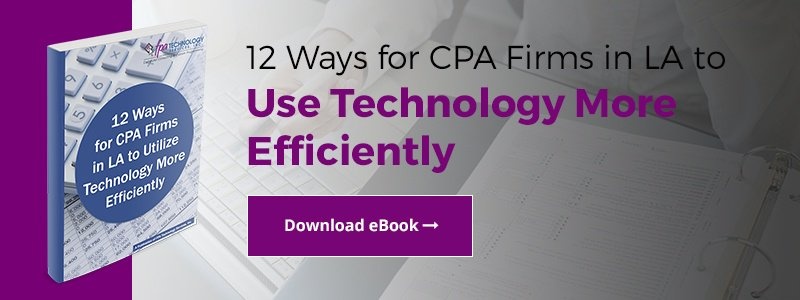Whether your Los Angeles CPA firm is moving to a new floor in your building (like we did) or across town, the key to making the move a success is investing significant amount of time ahead of time into careful planning.
Whether your Los Angeles CPA firm is moving to a new floor in your building (like we did) or across town, the key to making the move a success is investing significant amount of time ahead of time into careful planning.
One of the first steps in the process is setting a realistic budget; it's important to consider overall cost as well as the economic impact on the company. Budgeting realistically will help you understand how your organization can use the move to support a long-term strategy, including, future expansion.
Careful planning is critical to ensure an effective move while also helping you stay productive during the whole process -- everything from managing consultants, vendors, and suppliers to using the move as an opportunity to implement an office-wide upgrade needs to be considered.
Here are a few tips for a successful move:
- "Plan the work, then work the plan!"; Make sure you have a project plan detailing all of the touchpoints along the way and then use it during the move!
- Evaluate the new location with the help of an experienced consultant BEFORE the move.
- Create a diagram of the proposed office layout and ask vendors for feedback and suggestions.
- Plan to make the move during slow periods or over weekends to reduce business disruption.
- Include a schedule for dismantling and reassembling your server room in the plan.
- Let your clients know alternate ways to reach you while the network is temporarily down.
- Schedule the move around the shutdown and restart of business critical applications and their impact to your business.
- Take the transport of your server room equipment seriously. Spend the time to make sure equipment is properly wrapped and packaged and that appropriate casing is used, and consider an investment in an insurance plan.
- Take care of cabling issues as well as Internet and phone set-up before the move to prevent unnecessary delays. Ensure you've left enough lead time to setup the circuits at the new location with your phone and internet service providers (sometimes these can take weeks or even months).
- Leave enough time to troubleshoot the functionality of the reassembled server room.
- Have adequate help desk or onsite support available for when users return to their workstations.
- Expect the unexpected - unanticipated issues will arise. The best way to prevent a crisis is to devote enough time to the move, giving yourself enough time to address any last minute issues.
Staying Productive
Depending on the size of the firm and the distance of the move, a typical relocation can take anywhere from a weekend to a full week, sometimes even longer when unanticipated issues arise. The best way to stay productive is to plan for delays and proactively combat looming issues. New workstations may not arrive on time, unexpected cabling issues may become apparent at the last minute, equipment may become damaged in the moving process, and so on. With some planning, the right hardware and software can be ordered in advance, cabling can be taken care of before the move, and appropriate care can be allotted to the process of packing. The key is to research, consult experts, and examine how the event can be used to your benefit. For instance, taking this opportunity to upgrade hardware and software may be the best way to take advantage of the disruption that is inherently associated with a move.
New workstations may not arrive on time, unexpected cabling issues may become apparent at the last minute, equipment may become damaged in the moving process, and so on. With some planning, the right hardware and software can be ordered in advance, cabling can be taken care of before the move, and appropriate care can be allotted to the process of packing. The key is to research, consult experts, and examine how the event can be used to your benefit. For instance, taking this opportunity to upgrade hardware and software may be the best way to take advantage of the disruption that is inherently associated with a move.
The key is to research, consult experts, and examine how the event can be used to your benefit. For instance, taking this opportunity to upgrade hardware and software may be the best way to take advantage of the disruption that is inherently associated with a move.
Building a Realistic Budget
When budgeting for a move, it is critical to consider where the company is going, especially if aggressive growth is anticipated. An IT consultant can assist in the planning process in more ways than one; we not only help you manage all the details, but use our expertise to identify and anticipate costs.
Careful Planning
The best way to manage the consultant-vendor-client balancing act is to begin by creating a Move Checklist. Plan to take steps to let your clients / customers know alternative methods of contacting you, coordinate a new office walk through with your IT service provider, cabling expert, and phone vendor, or if you’re upgrading, contact vendors and order workstations and new software licenses well ahead of time. Creating a plan a few months before the move will help you minimize disruption and downtime and ensure a success (and painfree) transition.
For CPAs, it's critical that you plan the move around the seasonality of your deadlines. Obviously, it's best to move long before or long after filing deadlines. This is a key factor when scheduling during the planning phase.
With significant experience over the last two decades assisting our clients with moving their IT infrastructure, FPA can help. Please contact us if you have any questions about moving servers, workstations, or peripherals or for a draft of an IT Move Checklist.
/fpa-logo-tagline.gif)