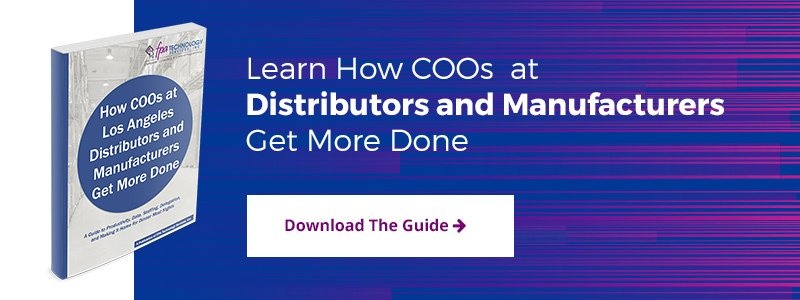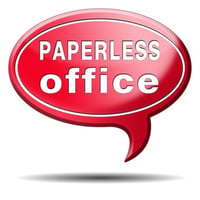 While the truly paperless office for Los Angeles distributors may still be a dream, opportunities to lessen paper are all around.
While the truly paperless office for Los Angeles distributors may still be a dream, opportunities to lessen paper are all around.
Sales and marketing collateral, company bank statements, shipping reports, and faxes: all of these and more can be handled in electronic format without the need for printing.
Besides saving trees, you can save on costs, physical storage, and the time and effort required to search for a document.
Put Paperless into Your Processes
Distributor operations are based on processes, but processes do not have to be based on paper. Follow these steps to digitally transform your business.
- Stop paper from coming in. Get your invoices and account statements online where you can. Receive faxes electronically instead of printing them onto paper.
- Organize electronically. Many paper forms already have reference numbers that can be used for their digital counterparts, such as online fillable PDF forms. Making processes electronic opens up additional possibilities to automate them and avoid the wrong form being used or steps getting out of sequence.
- Digitize items required for operations. Even things like company vehicle accident claims can be done without paper. Instruct employees to take digital photos of bent fenders with their mobile phones and send them to you as email attachments.
- Use electronic signatures. Where workflows require signoff at different stages, electronic signature software can minimize physical paper shuffling.
- Generate paperless output. Not only for internal processes, but also for catalogs, newsletters, and brochures for resellers and end-customers.
- Compare what you invest in paperless working (scanners, for instance) with what you save in reducing charges for the printer, printer maintenance, and printing supplies such as paper, ink, and toner. You should already see a clear net benefit from these items alone.
Encourage Electronic Working for Employees
Younger generations may wonder what all the fuss is about having a paperless office. Social networking over the web is second nature to them, and online collaboration tools are the norm rather than the exception.
On the other hand, those who grew up in a paper-based environment might need a little more help. Consider providing employees with multiple PC monitors: the ability to ‘spread out’ documents on screens instead of on desks will make digital working even easier.
Use software applications to provide time-saving online collaboration and user-friendly file sharing as well.
Remove the Temptation to Print
Move printers farther away! When it takes more effort to get a hard copy and less to do it digitally, paperless will be a natural choice. Set an example of paperless office working wherever you can to show that managers favor electronic processes too.
Recognize that Some Paper Will Still Exist
Audit records and company tax filings will often need to be kept on paper, as will documents for regulatory compliance. It is also a good idea to also have essential business information such as contact details for suppliers, customers, and employees printed and ready to grab if an emergency forces you to vacate your premises. However, for the rest, a paperless office may simply be the better option.
Has your Los Angeles distribution company gone paperless? Share your thoughts in the Comments section below.
To follow up on the tips in this article, download your free guide, How COOs at Los Angeles Distributors and Manufacturers Get More Done: A Guide to Productivity, Data, Staffing, Delegation, and Making It Home for Dinner Most Nights.
/fpa-logo-tagline.gif)