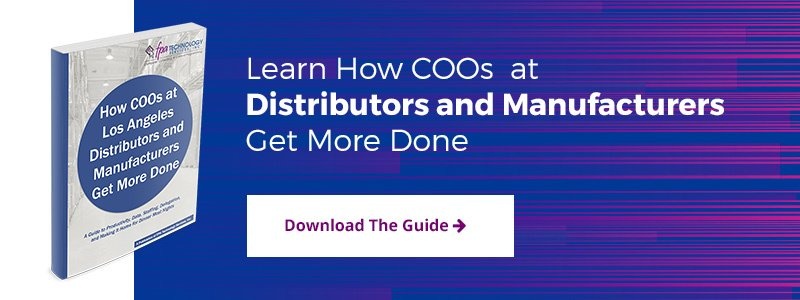Do you use an Android smartphone or tablet? Market statistics suggest that many mobile computing device users in your LA distribution company will already have opted for Android.
Do you use an Android smartphone or tablet? Market statistics suggest that many mobile computing device users in your LA distribution company will already have opted for Android.
If you have a BYOD (Bring Your Own Device) policy, then those Android devices are likely to be accessing and storing data belonging to your company.
Now factor in the 1.8 million pieces of software or so already designed to attack the Android mobile operating system, and you can see the problem. Suddenly, Android malware protection sounds a lot more relevant.
Numbers and Habits that Make Things Even Worse
While its inventor Google is continually seeking to improve it, the Android operating system has had a history of security weaknesses. At the same time, the Android user base is constantly increasing and projected to top 1.25 billion users in 2015.
However, that user base is not always conscientious about installing new versions of Android on top of the initial version shipped in their smartphone or tablet. Neither does antivirus software seem to be a popular choice.
Currently only an estimated 5% of Android users have installed protective software. And to cap it all, many Android users also have a penchant for visiting suspect websites with links that can trigger malware downloads.
Recognizing and Preventing Android Infections
Performance issues are usually one of the first signs of an infection by Android malware. Slower execution of apps, shorter battery life, and unexpected call interruptions all justify healthy suspicion. Good Android malware protection detects and removes unwelcome residents in your Android system.
However, it has to be installed and then regularly and frequently executed thereafter. While going the BYOD route calls for some flexibility on the part of enterprise, there are limits. Rules are needed to avoid connections from Android devices that are security risks and to mandate the use of a reputable anti-malware solution.
Otherwise, devices at risk could lead to your company data being compromised and knock-on damage for your customers, resellers and suppliers. The most dangerous aspect of all of this is that you may not know your network has been infected until it’s too late. And even then, you may not know how it happened (because that rogue BYOD device isn’t all that visible).
User Education is Essential
Many security problems associated with Android malware infection can be avoided through a change in user habits (naturally, based on a strong company-wide information security policy):
- Restrict any downloads to the official Google Play store and your own company app store if you have one.
- Read any feedback from other users. Some malware may still get through the Google Play store; if so, user comments may help warn of anomalies or doubts about the quality of the app.
- Scrutinize apps to filter out any that make any abnormal demands for permissions at installation.
- Stay up-to-date with Android operating system upgrades.
- And of course, install a reputable anti-virus product and keep it updated.
Enterprise-Centric Security Measures
You can also protect your company’s IT and data assets when users choose Android mobile computing devices for work by:
- A clear and well defined mobile security policy by which Android devices can be evaluated for suitability for access to company IT and network resources.
- Offering good malware protection software licenses to Android-user employees. These products tend to offer further utilities as part of the package, including remote device memory wipes and locks (useful in case of Android device loss or theft).
Most distributors have highly mobile workforces – between sales reps and warehouse employees. How ready is your workforce to diligently use Android malware protection? Give us your assessment of the ease or challenge of achieving the right employee IT security mindset in the Comments box below.
And to follow-through on the tips introduced in this short article, be sure to download your free guide, How COOs at Los Angeles Distributors and Manufacturers Get More Done: A Guide to Productivity, Data, Staffing, Delegation, and Making It Home for Dinner Most Nights.
/fpa-logo-tagline.gif)