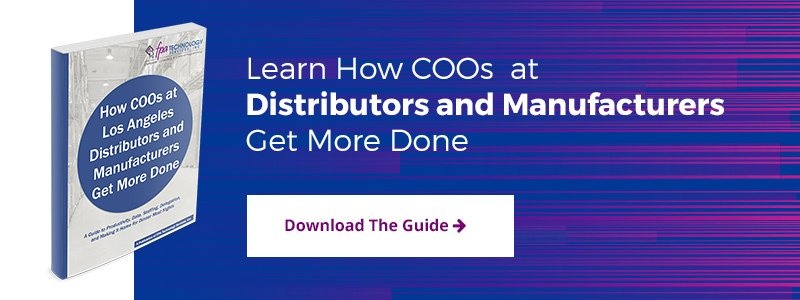Data is the new gold dust. With the right data, you know who your customers and prospects are, where they are, what they want, how to communicate with them, and what the trends and opportunities are for your Los Angeles distribution company. Transformed and finely molded, that data turns into actionable information and advantageous knowledge.
Data is the new gold dust. With the right data, you know who your customers and prospects are, where they are, what they want, how to communicate with them, and what the trends and opportunities are for your Los Angeles distribution company. Transformed and finely molded, that data turns into actionable information and advantageous knowledge.
These critical data security policy tips will help lay a solid foundation for keeping your data safe and secure.
1. Remember – It’s About the Data, Not About the Systems
Sometimes companies get confused between the two. The definition of data security policy starts by identifying the crucial and most confidential data for segregation from the rest. Then pick a secure repository with matching access authorization and protection against intrusion to hold this key data. Attempts to work the other way around - from servers back to data - lead to cluttered security thinking and holes in your defense.
2. Identify Trusted Employees
Every policy on data security must involve defining those people who are to be responsible for activating, maintaining, and updating that policy. IT automation can get you a long way, but it cannot do everything. Internal data security threats are also a reality, whether from hackers infiltrating as new hires or disgruntled employees already in place. You’ll need a core group of people upon whom you can rely to avoid a single point of failure.
3. Encrypt Confidential Data
It would take billions of years for today’s computers to crack data encryption based on an industry common standard like AES 128 or AES 256. Hackers don’t even try. Instead, they go after the encryption key itself, with can unlock the encryption in seconds. So encrypt your data and keep your encryption key information safe within your group of trusted employees. Also use encryption when transmitting data over a network. Consider a VPN (virtual private network) to boost data security for mobile workers connecting to your servers from customer sites, coffee shops, or any other place offering free Wi-Fi.
4. Regular, Frequent, and Above All Tested Backups
Backing up your data is like brushing your teeth. You need to do it regularly, often, and properly. And once in a while, test and review that your procedure really works; that way you avoid problems like corrupt data that you can’t properly restore. Too many companies run backups religiously and then never test the restore procedure. Then it’s too late when they find out it’s impossible to restore the data.
5. Keep Operating Systems and Anti-Virus Software Up to Date
There is no sense in making life easy for hackers by leaving old versions of software in place with known vulnerabilities. The more you narrow the gap by keeping things up to date, the less chance there is of your servers, PCs, or mobile computing devices being hacked. Remember that some applications like Microsoft Exchange also have data loss prevention functionality built into them to help keep your distribution company and data safe.
6. Build a Data Security Culture
As you put the technology in place to enact a robust data security policy, make sure your employees are aware of the importance of keeping data safe and confidential. The 80/20 rule applies. By getting your workforce to follow a few simple rules like picking passwords properly, you can avoid a large amount of risk.
7. Check Up on Third Parties
If you communicate data to third parties for whatever reason – telesales campaigns, outsourced accounting services, or site maintenance services, for example – check first that they also have an effective data security policy in action. Ask for it in writing. It may be their system, but it’s still your information and therefore your responsibility.
What is your preferred way for making data security a company-wide concern? Tell us how you have boosted awareness among employees by jotting down a few words in the Comments box below.
And to follow-through on the tips introduced in this short article, be sure to download your free guide, How COOs at Los Angeles Distributors and Manufacturers Get More Done: A Guide to Productivity, Data, Staffing, Delegation, and Making It Home for Dinner Most Nights.
/fpa-logo-tagline.gif)